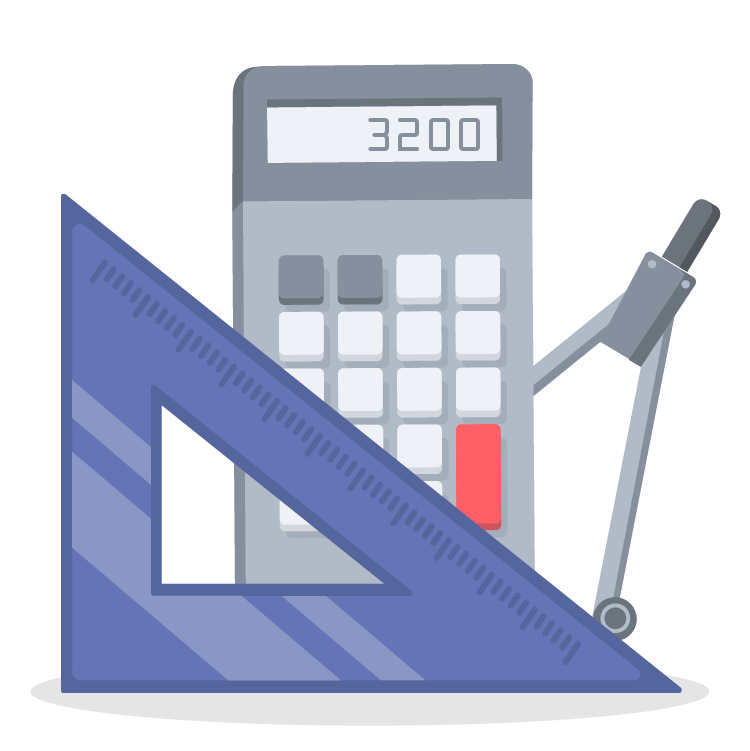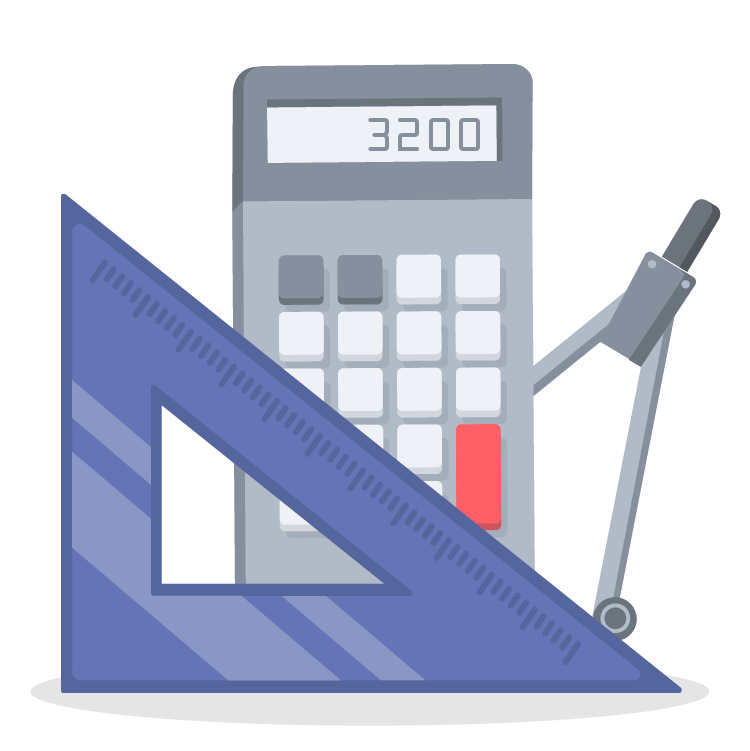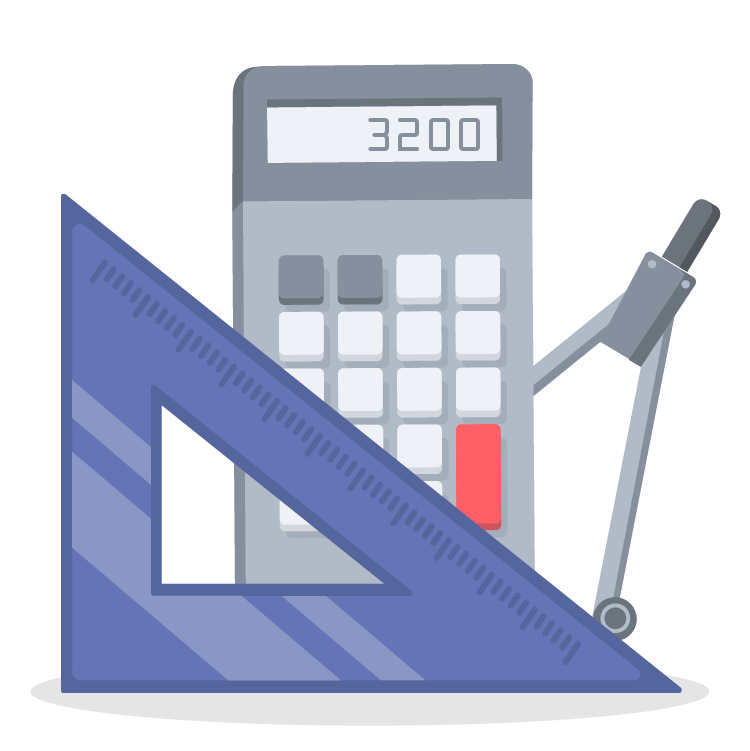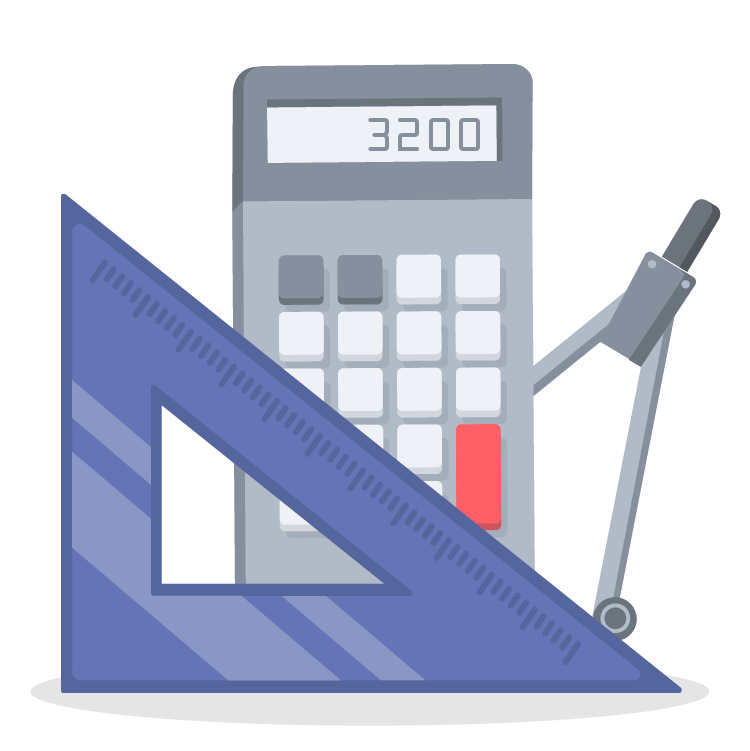
What Makes Momenteo Different From Other Invoicing Software?
<p><em>If you decide to become a self-employed worker or a freelancer, many tools can help you with your daily tasks. Since you will likely have to send invoices, you will need to use invoicing or accounting software. Do you know Momenteo? According to our clients' testimonies during interviews, here is what makes Momenteo different from other invoicing software.</em></p>
<p></p>
<h3><strong>1-Its simplicity</strong></h3>
<p>Let’s start with the most important point: Momenteo is easy to use. Indeed, you do not need to go through hours of training to understand how our invoicing software works. In only a few minutes, you will be able to create invoices and estimates. Our system was developed in the form of a calendar, which is the main element of our software. You only need to enter what you have done (work, time, travel, expense) and link it to a customer to create an invoice. It is as simple. Why make things complicated?</p>
<h3><strong>2-It is adapted to self-employed workers and freelancers</strong></h3>
<p>Another strength of Momenteo is the fact that it is adapted to self-employed workers and freelancers. Many accounting and invoicing software have functionalities that self-employed people do not need (for example, you do not need to manage the payroll of employees). These software are often more expensive. When we started Momenteo, we wanted to create an easy-to-use tool that would answer the specific needs of entrepreneurs and freelancers.</p>
<h3><strong>3-You can customize your invoices and estimates</strong></h3>
<p>It is essential to be able to use your brand image everywhere, whether it is on your website, logo, or even on your invoices. Momenteo allows you to customize your invoices so they can display who you are and your professionalism. First, add your logo. Our invoicing software will then use its colors to create invoices that represent your branding. You can customize the colors, the location of your logo, and the fonts. We also have three different invoicing templates.</p>
<h3><strong>4-Its interface looks good</strong></h3>
<p>We know that Momenteo is easy to use, but we need to say that we are pretty proud of how the interface looks. We find it friendly and it is a comment we often have from our customers. Our graphic designers worked hard to make sure Momenteo looks attractive. We also decided to use a strong and unique brand image with mascots and a bold color palette. Did you notice that the purple used by Momenteo looks a lot like the Pantone color of 2022? It confirms that our brand is trendy!</p>
<h3><strong>5-It is easy to do follow-ups</strong></h3>
<p>Do I have overdue invoices? Did my client receive my estimate? When was it opened? With Momenteo, it is easy to manage your invoicing and do follow-ups. First, we have dashboards that allow you to see all your active invoices at one glance. They are ranked into four categories: Open tabs, Ready to send, Pending Payment, Late. Also, when you send an invoice or an estimate, under the Communication history tab located at the fourth step, you can know if it was received and opened by your client.</p>
<h3><strong>6-There are many useful functionalities</strong></h3>
<p>When Momenteo was created, we wanted to meet all the invoicing needs a self-employed worker or a freelancer could have. Consequently, with time we added many functionalities. For example, you have access to a place where you can note down everything regarding your clients. We also have a tool that allows you to enter your travels more easily and a page where you can access all your reports. Recently, we added a time tracker to help you bill all your working minutes. You can use Momenteo to do your bookkeeping too.</p>
<h3><strong>7-It is affordable</strong></h3>
<p>Finally, the last point we want to talk about is the affordability of Momenteo. Indeed, we decided to create an invoicing tool that follows the situation of its customers. Momenteo’s rates are based upon the number of active clients, the people you send invoices to. You can send invoices to two active clients free of charge. It is perfect if you have just started your business or you want to try our invoicing software. Moreover, the prices increase when you have more clients. You can also deduct your business software expenses.</p>
<p></p>
<p>In conclusion, we believe that Momenteo can meet the invoicing needs of self-employed people and freelancers. But if you are still not convinced, you can always try it free of charge to give you a better idea. Many types of professionals use it, whether it is virtual assistants, photographers, or graphic designers. You can also discover testimonials on our blog. Regards!</p>
<p></p>